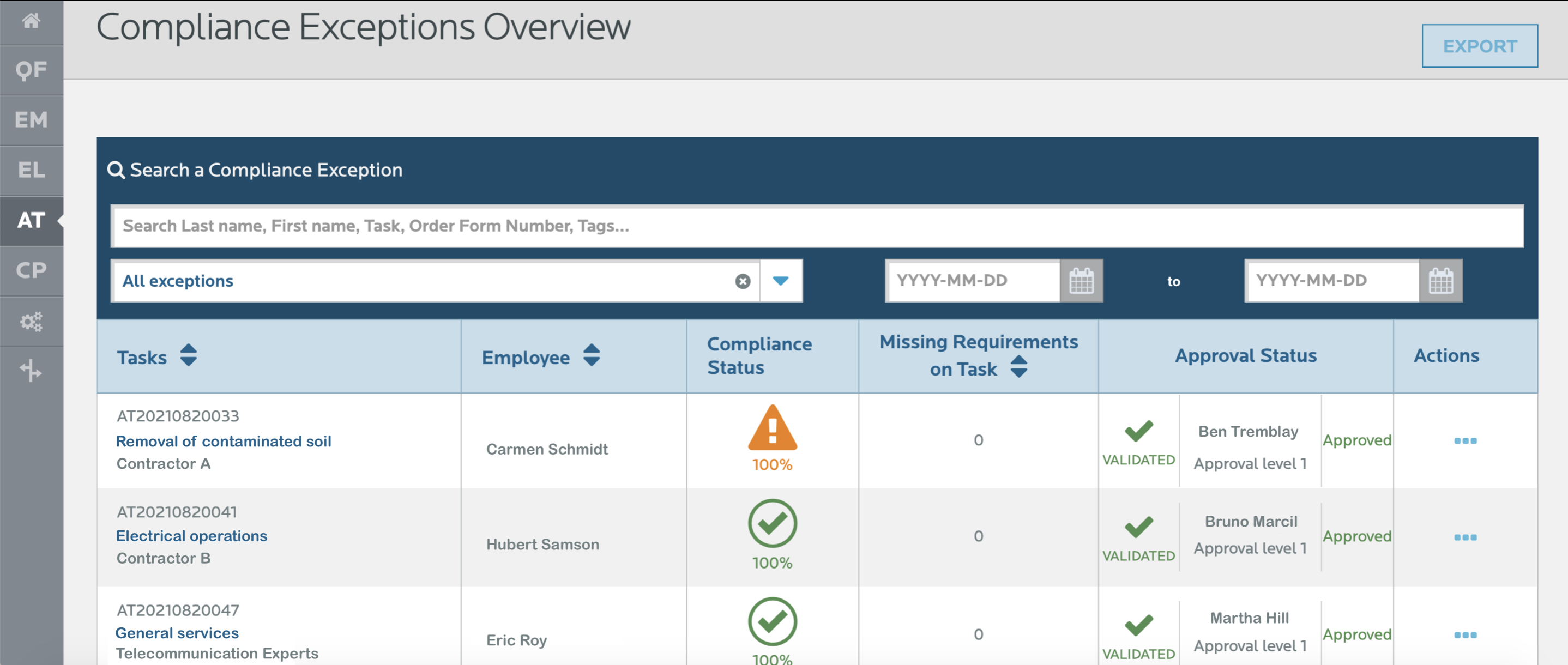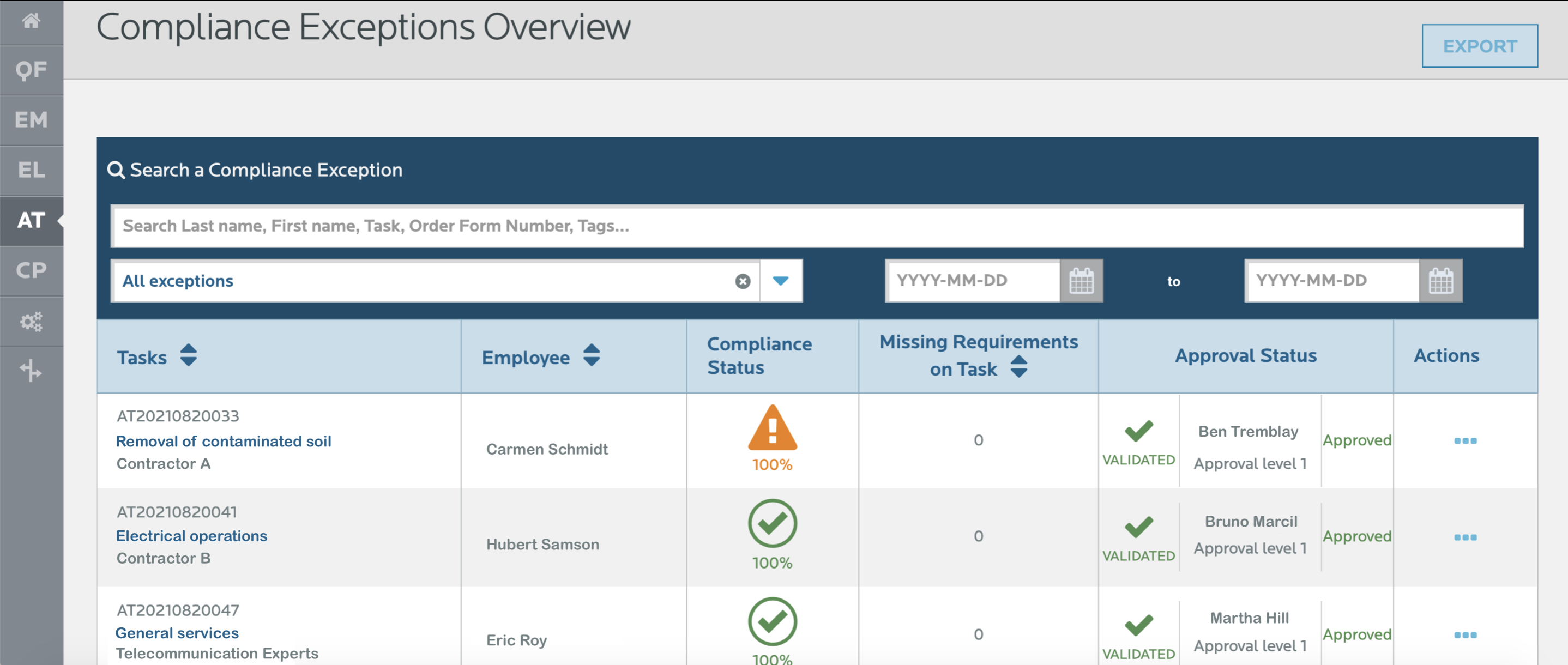
Creation of critical requirements:
- A requirement can now be marked as "critical" in the AT matrix.
- Client Corporation users who are the contacts on a current or upcoming locked task will be notified when a failed training is added to an employee's file related to a critical requirement on that task.
- If users do not wish to receive this email, they can uncheck it in their user preferences.
- When creating a compliance exception, a warning will be displayed if the employee has failed a critical requirement training.
- If a failed training related to a critical requirement is added to the employee's file, all compliance exceptions for that employee on current or future locked tasks that include that requirement will be automatically deleted..
Improvements to the compliance exceptions overview:
- The approver's name is now displayed above the exception level name, and it will now be possible to search for compliance exceptions by approver in the common search field.
- A new column has been added to the Compliance Exception Overview to display the number of missing employee requirements for the task affected by the compliance exception.
- The compliance exception overview can now be exported in excel format.
Improvements to the compliance exception creation process:
- In EM -> search -> current tasks, an action column and an "Add Compliance Exception" action have been added to allow gatekeepers to quickly create a compliance exception for a non-compliant employee on a task.
- If the user clicks on the "Add Compliance Exception" action, the same compliance exception creation modal as in the AT module will be displayed. If a compliance exception already exists for this task, a warning will be displayed in the modal, without blocking the creation of a new exception.
- If the user clicks on the "Add Compliance Exception" action, but compliance exceptions are not allowed for this task, a warning will be displayed to the user and a link to the Compliance Exceptions tab of the task will be offered so that the user can go and allow compliance exceptions for this task.
- Gatekeepers using the ClearID system will now have access to a URL that will take them directly to an employee's current tasks table.
Improvements to the compliance exception approval process:
- It will now be possible to configure, on a task-by-task basis, which users can approve compliance exceptions for each level. If users are selected in these settings, only these users will receive notifications related to exception approvals on this task. If no user is selected in this new setting, the behavior remains as it is now: all users with the approver role of the concerned level will be notified. This configuration will be done in the Compliance Exceptions tab of each task.