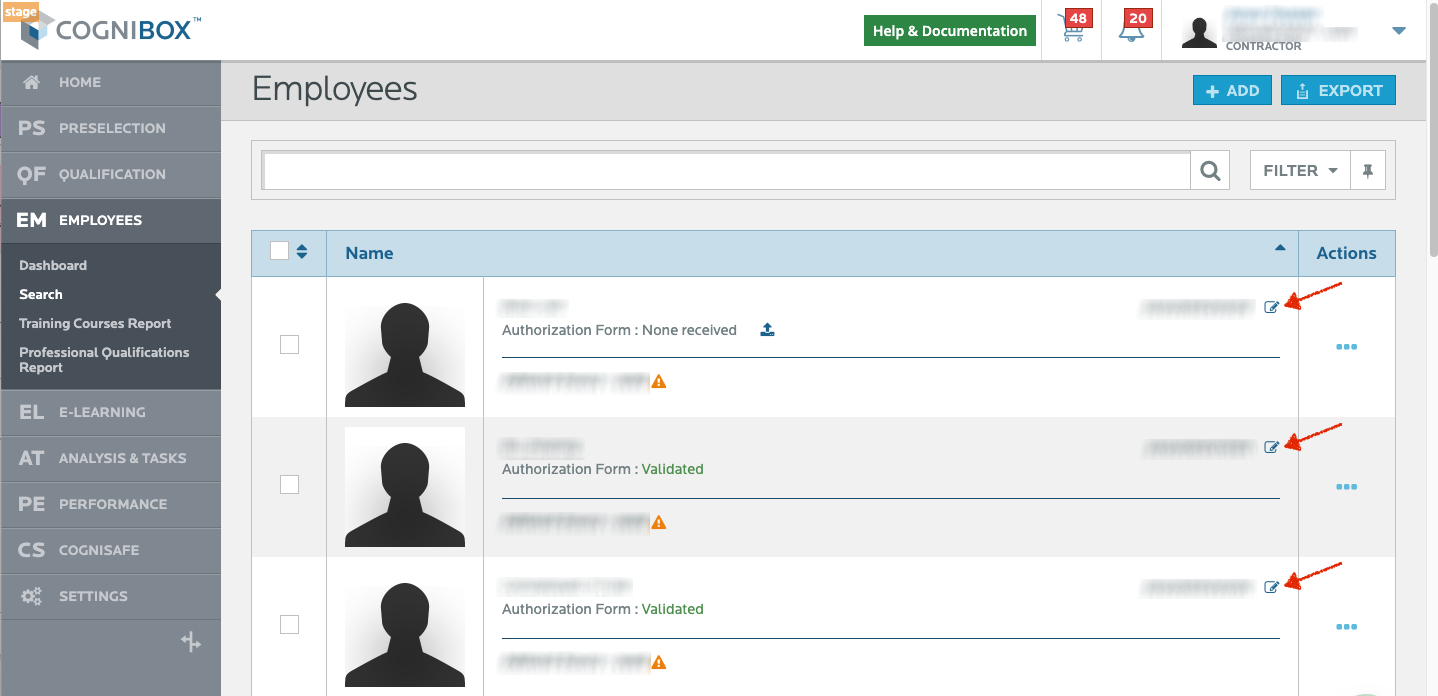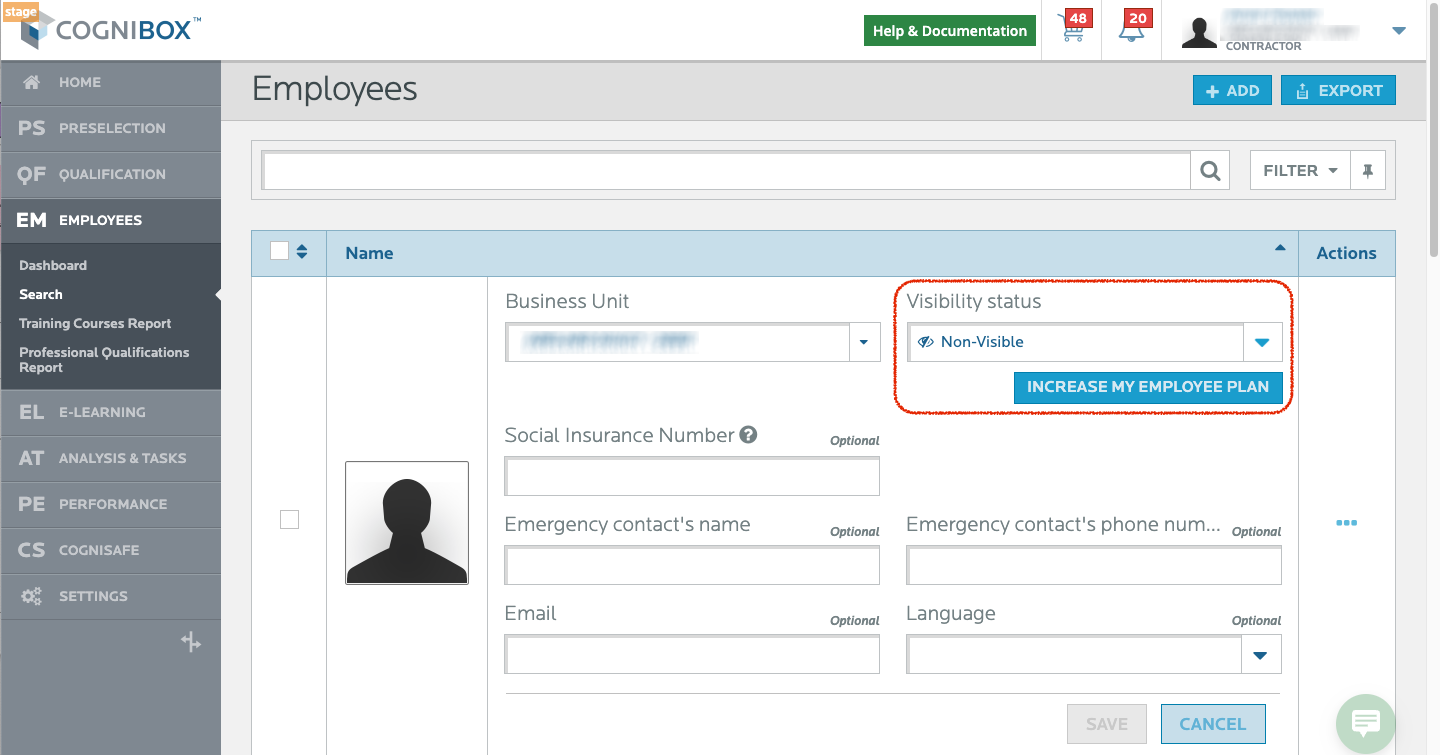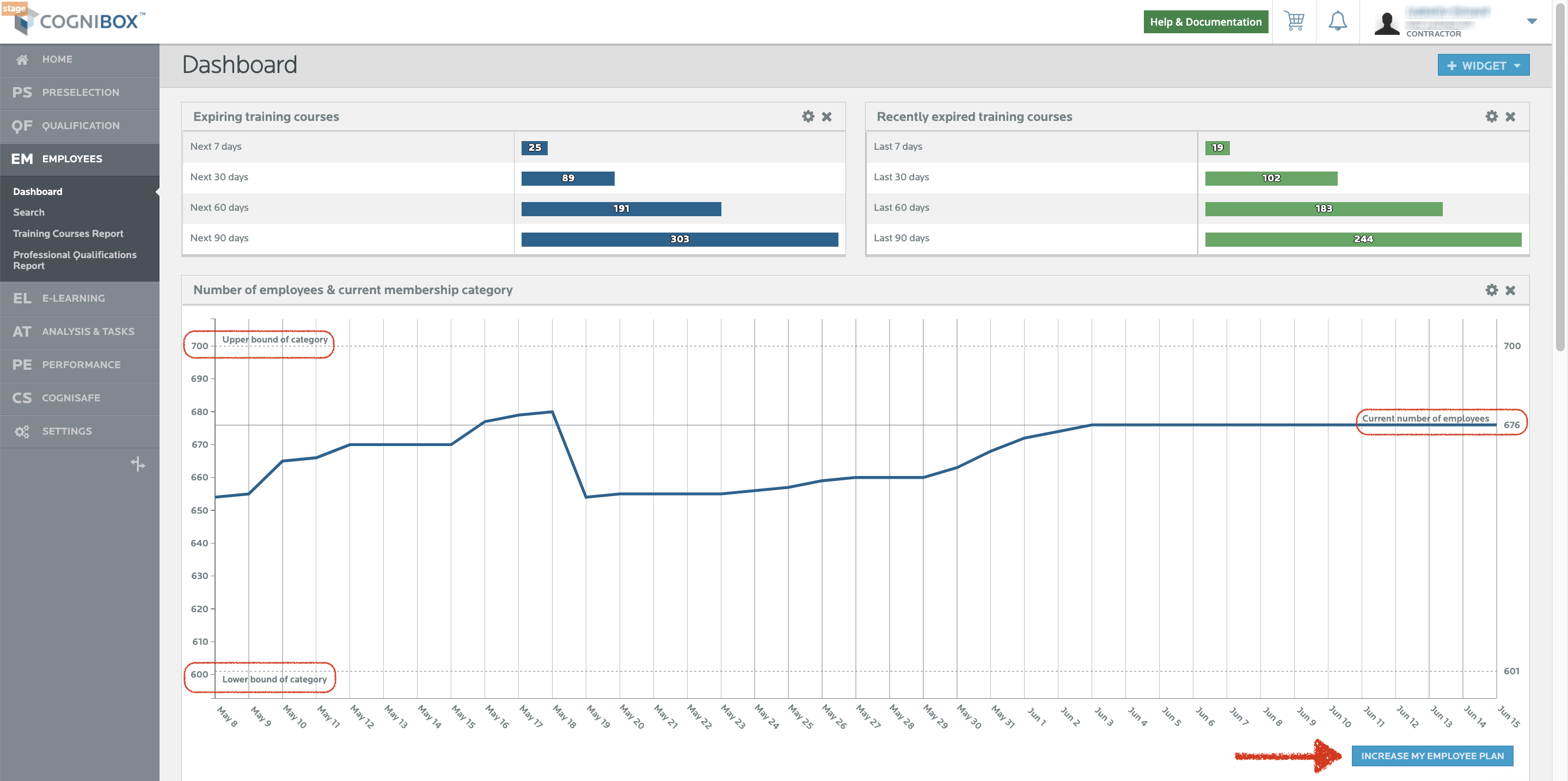You now have access to a new feature that will allow you to modify your employees' visibility by yourself.
From the EM > Search page, click on the Edit button.
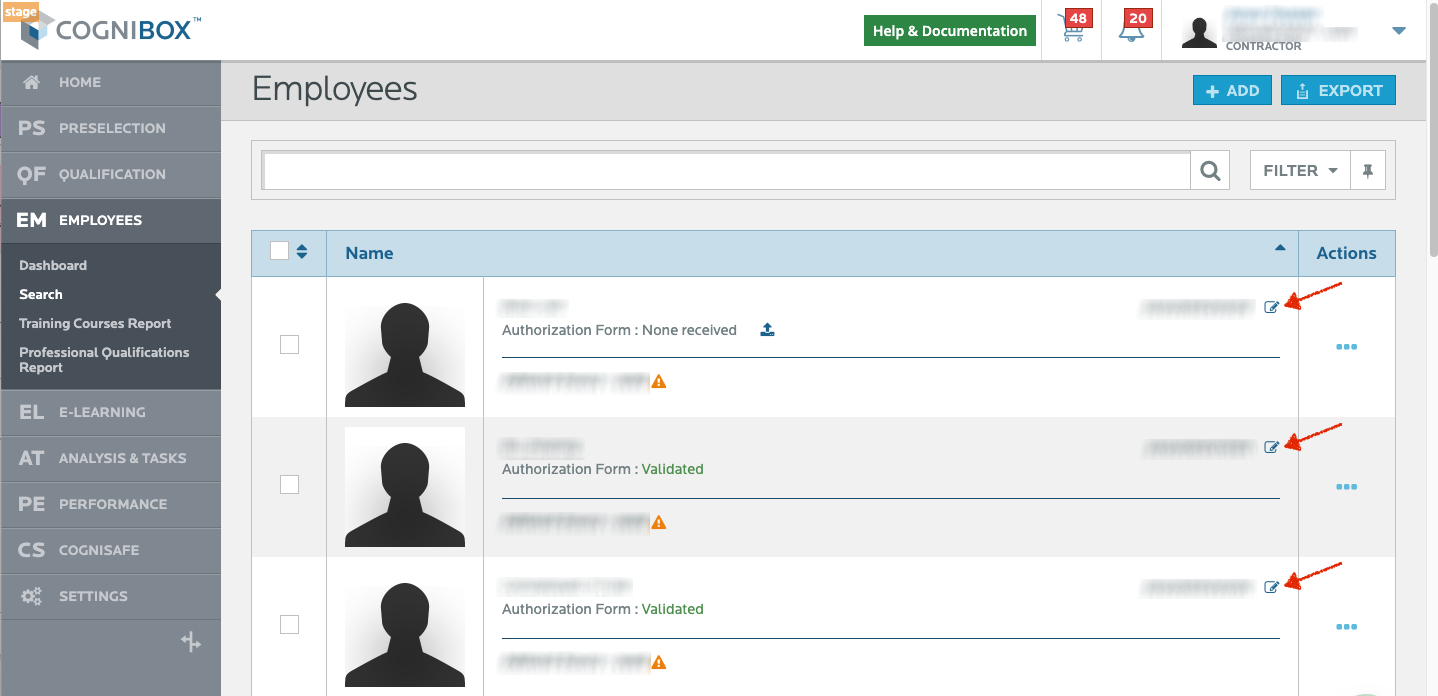
In each employee's file, a Visibility status drop-down menu allows you to modify the visibility of each employee within your package.
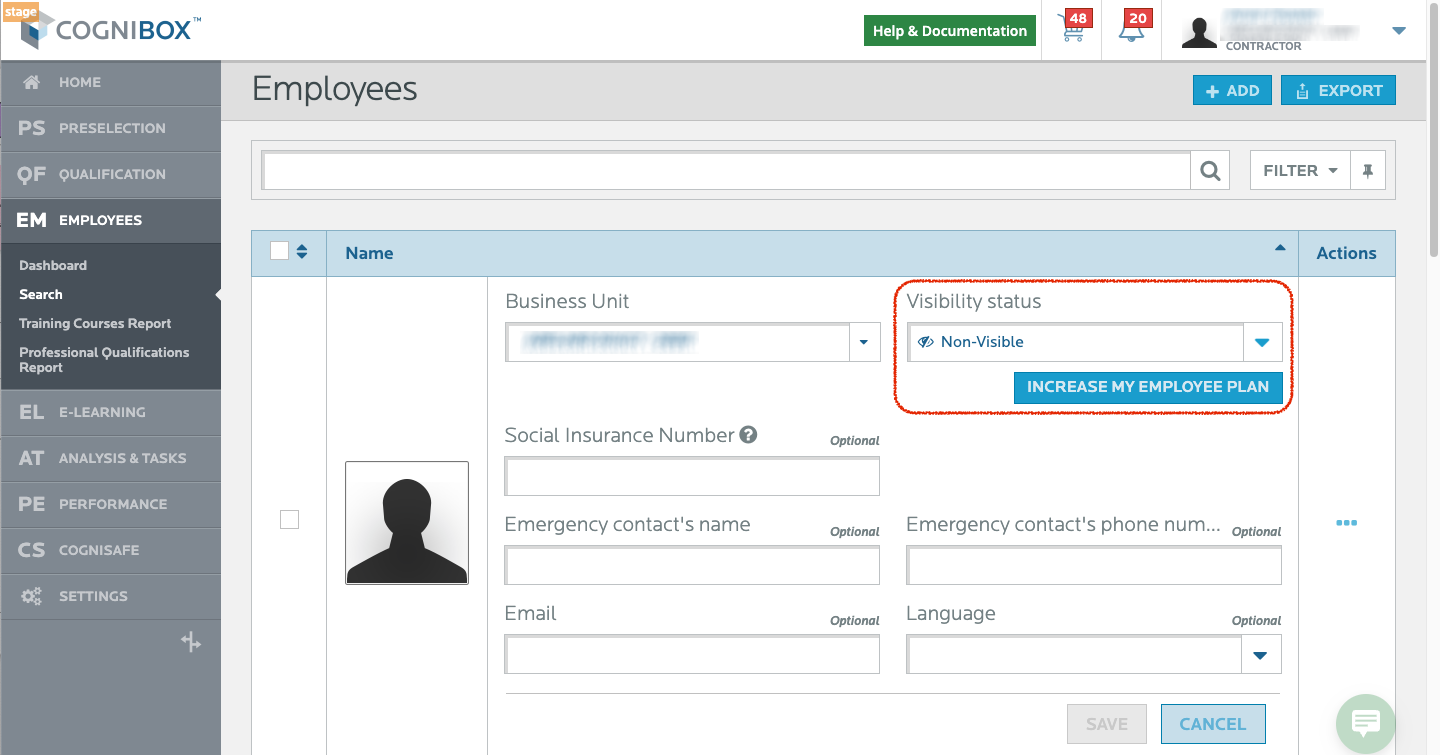
If your package has already exceeded its limit, the drop-down menu will be disabled and a message will inform you of the number of employees to be made non-visible before you can add a new one to visible.
You can also request an increase in your current employee package. There is a button under the drop-down menu to submit a request for an increase. Please note that only Contractor account managers can press this button.
What does it change?
- You can now modify the visibility of your employees in real time, by yourself, without our intervention.
- Remember that an employee must be visible to be assigned to a task and have access to the gate.
- Our data entry team will accompany you for some time in modifying the visibility of your employees. As of [date], we will no longer process these requests since you will be 100% autonomous for this aspect.
How do I know what my current package is?
From the EM > Dashboard page, you can see the variation in the number of employees in your package.
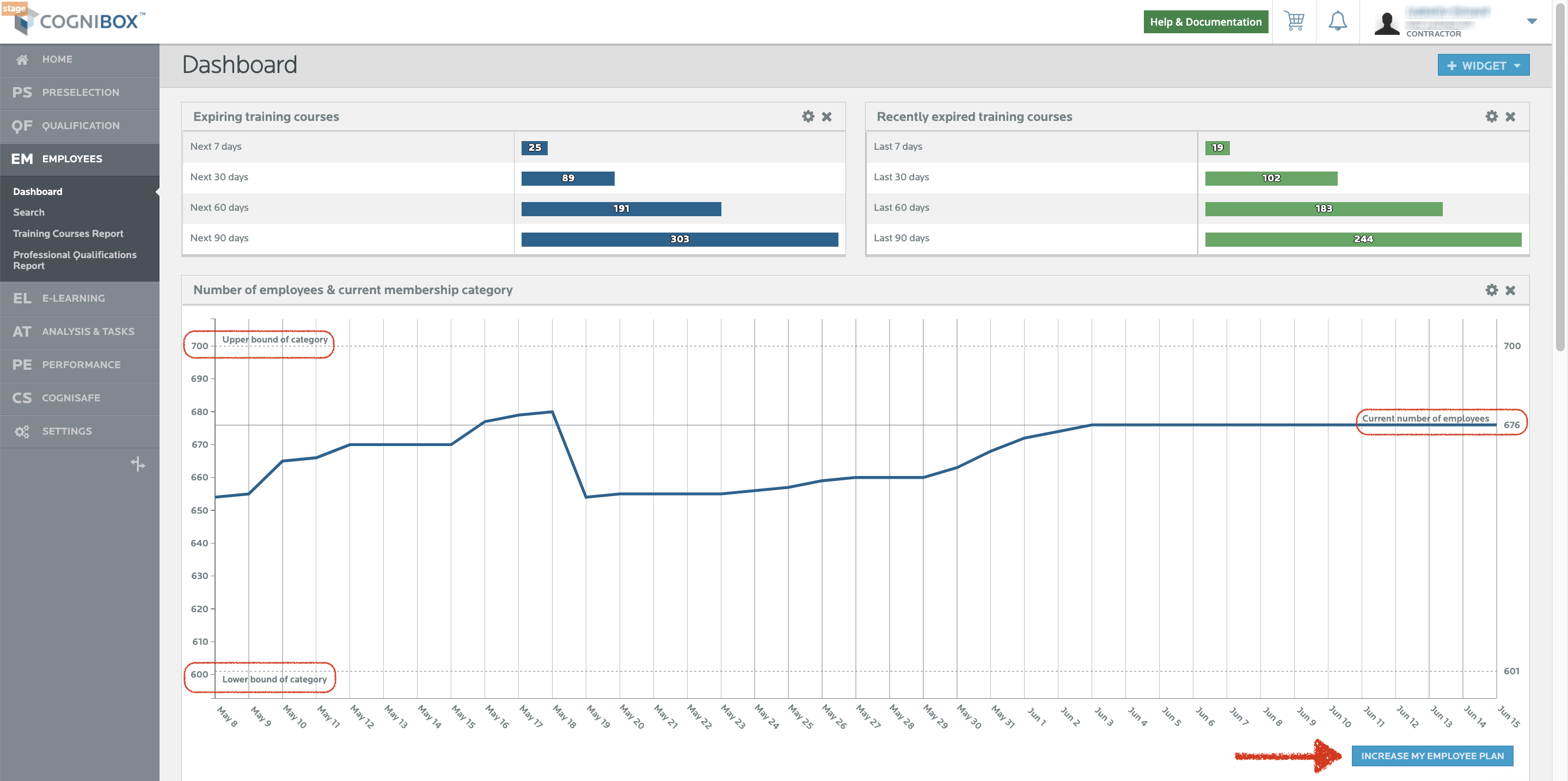
In the example above, the package is 601 to 700 visible employees. There are currently 676 visible employees.
Note that the account manager can also request a package increase from this location.