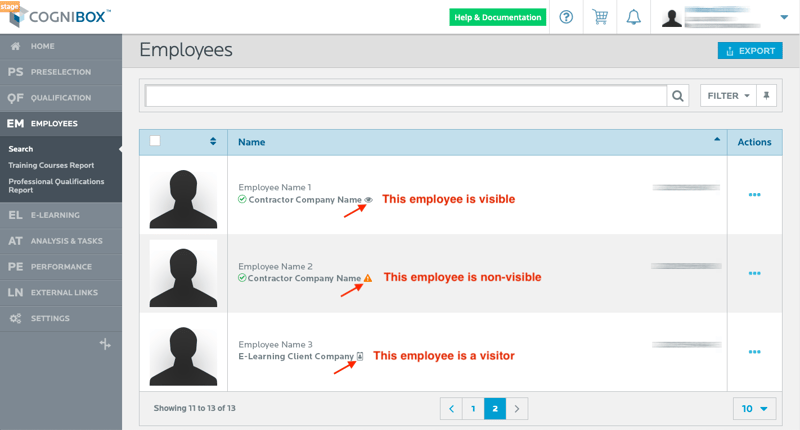What is employee visibility in Cognibox?
Depending on your subscription plan, different options are available to you.
If you are a qualified contractor for a hiring organization, you have two visibility options for your employees: visible and non-visible.
 Visible employee: This employee is included in your subscription plan. He is visible to your hiring organization and they can see all the training and qualifications in his file.
Visible employee: This employee is included in your subscription plan. He is visible to your hiring organization and they can see all the training and qualifications in his file.
 Non-visible employee: This employee is not included in your subscription plan. You can have an unlimited number of non-visible employees. These employees are never visible to the hiring organizations. They cannot therefore be assigned to tasks.
Non-visible employee: This employee is not included in your subscription plan. You can have an unlimited number of non-visible employees. These employees are never visible to the hiring organizations. They cannot therefore be assigned to tasks.
If you use Cognibox for your online training needs or to manage public health standards related to COVID-19, your employees automatically have the visitor status.
 Visitor: This employee is visible by a hiring organization only if he has successfully completed a training belonging to the client (for example: an induction/orientation training). However, the hiring organization cannot see the other successful trainings or the rest of the employee’s file.
Visitor: This employee is visible by a hiring organization only if he has successfully completed a training belonging to the client (for example: an induction/orientation training). However, the hiring organization cannot see the other successful trainings or the rest of the employee’s file.
We have added information to make employee visibility easier to find.
In the Employees module, under the Search page, you can now see the three visibility statuses.
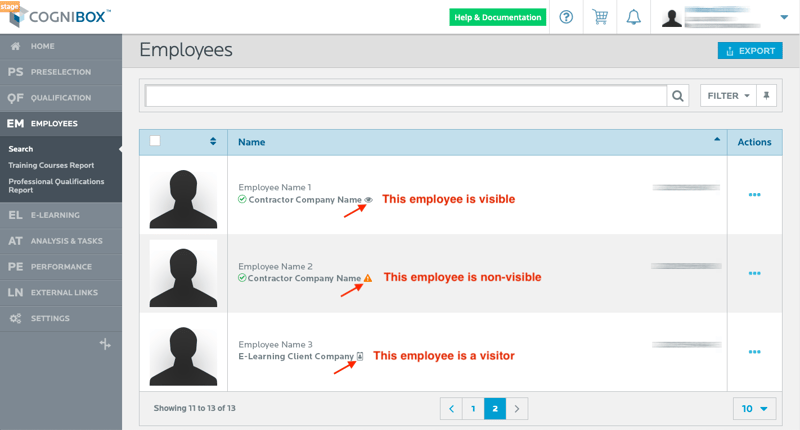
By placing your cursor on the status icon, the explanation of the status will be displayed.
A column displaying visibility has also been added in the following reports:
- Professional Qualifications Report
- Training Report (Employees module)
- Employee List (Employees module > Search)
- Training Report (Employee file>Training>Export)